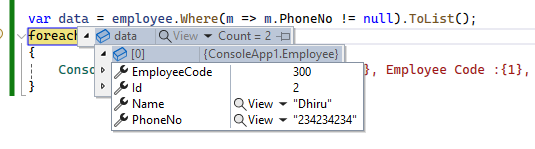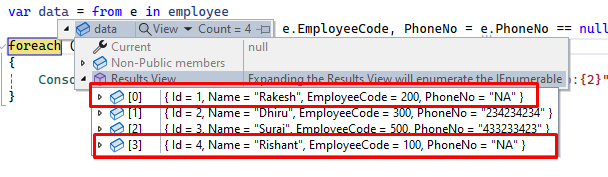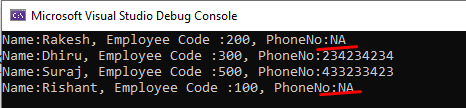Here we will demonstrate the example in a .net core console application. So, let's create a new console application and check the code example. After creating the console appellation inc#.net we will add a class file and add the below defined property.
public class Employee
{
public int Id { get; set; }
public string Name { get; set; }
public int DepartmentId { get; set; }
public string PhoneNo { get; set; }
}
List<Employee> employee = new List<Employee>();
employee.Add(new Employee { Id = 1, Name = "Rakesh", DepartmentId = 2 });
employee.Add(new Employee { Id = 2, Name = "Dhiru", DepartmentId = 3, PhoneNo = "234234234" });
employee.Add(new Employee { Id = 3, Name = "Suraj", DepartmentId = 5, PhoneNo = "433233423" });
employee.Add(new Employee { Id = 4, Name = "Rishant", DepartmentId = 1 });
How to Remove Records or Row Having Null?
Please check the below code where I have applied a null check condition using LINQ to remove the record which are having null value.
Lambda Expression Query:
var data = employee.Where(m => m.PhoneNo != null).ToList();
foreach (var item in data)
{
Console.WriteLine(string.Format("Name:{0}, Employee Code :{1}, PhoneNo:{2}", item.Name, item.EmployeeCode, item.PhoneNo));
}
SQL Like Query:
var data = from e in employee
where e.PhoneNo != null
select e;
foreach (var item in data)
{
Console.WriteLine(string.Format("Name:{0}, Employee Code :{1}, PhoneNo:{2}", item.Name, item.EmployeeCode, item.PhoneNo));
}
In above snippets you can see that we are getting two records which are not having null value. Now let's press F5 to check the output.
How to Replace Record with NA w Having Null?
Now we will check how we can replace the null value with NA present in a column using LINQ in c#.net. Please check the below code.
List<Employee> employee = new List<Employee>();
employee.Add(new Employee { Id = 1, Name = "Rakesh", EmployeeCode = 200 });
employee.Add(new Employee { Id = 2, Name = "Dhiru", EmployeeCode = 300, PhoneNo = "234234234" });
employee.Add(new Employee { Id = 3, Name = "Suraj", EmployeeCode = 500, PhoneNo = "433233423" });
employee.Add(new Employee { Id = 4, Name = "Rishant", EmployeeCode = 100 });
var data = from e in employee
select new { e.Id, e.Name, e.EmployeeCode, PhoneNo = e.PhoneNo == null ? "NA" : e.PhoneNo };
foreach (var item in data)
{
Console.WriteLine(string.Format("Name:{0}, Employee Code :{1}, PhoneNo:{2}", item.Name, item.EmployeeCode, item.PhoneNo));
}
var data = from e in employee
select new { e.Id, e.Name, e.EmployeeCode, PhoneNo = e.PhoneNo == null ? "NA" : e.PhoneNo };Please check the highlighted part of the code. Here we are replacing the null value with "NA". Now lets put a break point and check the output.