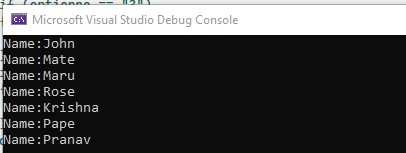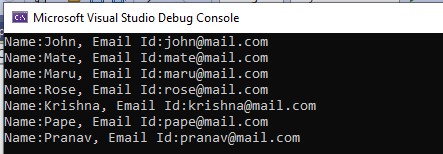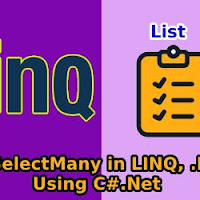Now let's first create a console application and add class file in it. In this we will add the following class property.
public class EmployeeModel
{
public int Id { get; set; }
public string Name { get; set; }
public string Address { get; set; }
public string Email { get; set; }
} Select() In LINQ
Select In LINQ is a method where we will select column values from a list. Here we will use Select () methos and with the lambda expression we will select the columns of the list for which we want to get the value.
Single Column
List<EmployeeModel> employees = new List<EmployeeModel>() {
new EmployeeModel { Id=1,Name="John" ,Address="Address10",Email="john@mail.com"},
new EmployeeModel { Id=2,Name="Mate" ,Address="Address27",Email="mate@mail.com"},
new EmployeeModel { Id=4,Name="Maru" ,Address="Address10",Email="maru@mail.com"},
new EmployeeModel { Id=3,Name="Rose" ,Address="Address31",Email="rose@mail.com"},
new EmployeeModel { Id=5,Name="Krishna" ,Address="Address33",Email="krishna@mail.com"},
new EmployeeModel { Id=8,Name="Pape" ,Address="Address24",Email="pape@mail.com"},
new EmployeeModel { Id=10,Name="Pranav" ,Address="Address77",Email="pranav@mail.com"}
};
var data = employees.Select(m => m.Name).ToList();
foreach (var item in data)
{
Console.WriteLine(string.Format("Name:{0} ", item));
} Multiple Column
In this code example i will show you how you can select multiple collum from a list using Select() method.
List<EmployeeModel> employees = new List<EmployeeModel>() {
new EmployeeModel { Id=1,Name="John" ,Address="Address10",Email="john@mail.com"},
new EmployeeModel { Id=2,Name="Mate" ,Address="Address27",Email="mate@mail.com"},
new EmployeeModel { Id=4,Name="Maru" ,Address="Address10",Email="maru@mail.com"},
new EmployeeModel { Id=3,Name="Rose" ,Address="Address31",Email="rose@mail.com"},
new EmployeeModel { Id=5,Name="Krishna" ,Address="Address33",Email="krishna@mail.com"},
new EmployeeModel { Id=8,Name="Pape" ,Address="Address24",Email="pape@mail.com"},
new EmployeeModel { Id=10,Name="Pranav" ,Address="Address77",Email="pranav@mail.com"}
};
var data = employees.Select(m => new { m.Name, m.Email }).ToList();
foreach (var item in data)
{
Console.WriteLine(string.Format("Name:{0}, Email Id:{1}", item.Name,item.Email));
} List<EmployeeModel> employees = new List<EmployeeModel>() {
new EmployeeModel { Id=1,Task=new List<string>(){"Task 1","Task 2","Task 3" },Name="John" },
new EmployeeModel { Id=2,Task=new List<string>(){"Task 1","Task 2" },Name="Mate" ,},
new EmployeeModel { Id=4,Task=new List<string>(){"Task 3" },Name="Maru" },
new EmployeeModel { Id=3,Task=new List<string>(){"Task 1","Task 2","Task 3" }},
new EmployeeModel { Id=5,Task=new List<string>(){"Task 2" },Name="Krishna"},
new EmployeeModel { Id=8,Task=new List<string>(){"Task 2","Task 3" },Name="Pape"},
new EmployeeModel { Id=10,Task=new List<string>(){"Task 1","Task 3" },Name="Pranav" }
};
var data = employees.SelectMany(m => m.Task).ToList();
foreach (var item in data)
{
Console.WriteLine(string.Format("Task:{0}", item));
}